高度なカスタマイズ
デフォルト画像の変更
デフォルトの画像は、特定の要素(動画、チャンネル、カテゴリ、ユーザーなど)に画像が指定されていない場合に使用されます。
デフォルトの画像を変更したい場合は以下を参考にしてください。











1. public/common/imagesディレクトリでイメージファイルを探します。
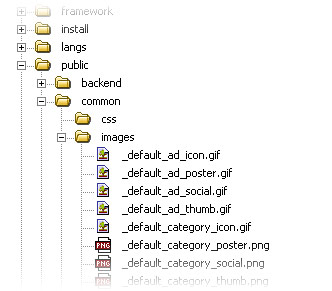
2. ファイルをコンピュータにダウンロードして、GIFおよびPNG形式をサポートするグラフィック編集ソフトウェアで編集します。
 動画
動画_default_clip_icon.gif(24px*18pxのGIF画像)
_default_clip_thumb.gif(350px*197pxのGIF画像)
_default_clip_social.gif(711px*400pxのGIF画像)
_default_clip_poster.gif(1200px*676px以上のGIF画像)
 広告
広告
_default_ad_icon.gif(24px*18pxのGIF画像)
_default_ad_thumb.gif(125px*95pxのGIF画像)
_default_ad_social.gif(250px*188pxのGIF画像)
_default_ad_poster.gif(高さ400px以上のGIF画像)
 動画チャンネル
動画チャンネル
_default_channel_icon.gif(24px*24pxのGIF画像)
_default_channel_thumb.gif(350px*197pxのGIF画像)
_default_channel_social.gif(711px*400pxのGIF画像)
_default_channel_poster.gif(1200px*676px以上のGIF画像)
 ページ
ページ
_default_channel_txt_icon.gif(24px*24pxのGIF画像)
_default_channel_txt_thumb.gif(350px*197pxのGIF画像)
_default_channel_txt_social.gif(711px*400pxのGIF画像)
_default_channel_txt_poster.gif(1200px*676px以上のGIF画像)
 ポータル
ポータル
_default_channel_portal_icon.gif(24px*24pxのGIF画像)
_default_channel_portal_thumb.gif(350px*197pxのGIF画像)
_default_channel_portal_social.gif(711px*400pxのGIF画像)
_default_channel_portal_poster.gif(1200px*676px以上のGIF画像)
 カテゴリー
カテゴリー
V2テーマ:
_default_category_icon.gif(24px*24pxのGIF画像)
_default_category_thumb.png(326px*326pxのPNG画像)
_default_category_social.png(626px*x626pxのPNG画像)
_default_category_poster.png(1252px*1252pxのPNG画像)
クラシックテーマ:
_default_category_icon.gif (130px*24pxのGIF画像)
_default_category_thumb.png (326px*60pxのPNG画像/トリミング画像)
_default_category_social.png (626px*115pxのPNG画像)
_default_category_poster.png (626px*115pxのPNG画像)
 ユーザー
ユーザー
_default_user_icon.gif(24px*24pxのGIF画像)
_default_user_thumb.gif(125px*125pxのGIF画像)
_default_user_social.gif(250px*251pxのGIF画像)
 ギャラリー
ギャラリー
_default_gallery_icon.gif(24px*24pxのGIF画像)
_default_gallery_thumb.gif(350px*197pxのGIF画像)
_default_gallery_social.gif(711px*400pxのGIF画像)
_default_gallery_poster.gif(1200px*676px以上のGIF画像)
 ギャラリー画像
ギャラリー画像
_default_gallery_image_icon.gif(24px*18pxのGIF画像)
_default_gallery_image_thumb.gif(126px*95pxのGIF画像)
_default_gallery_image_large.gif(332px*250pxのGIF画像)
 ニュース
ニュース
_default_news_icon.gif(32px*24pxのGIF画像)
_default_news_thumb.gif(350px*197pxのGIF画像)
_default_news_social.gif(711px*400pxのGIF画像)
_default_news_poster.gif(1200px*676px以上のGIF画像)
 イベント
イベント
_default_event_icon.gif(32px*24pxのGIF画像)
_default_event_thumb.gif(350px*197pxのGIF画像)
_default_event_social.gif(711px*400pxのGIF画像)
_default_event_poster.gif(1200px*676px以上のGIF画像)
3. 編集したファイルをサーバーにアップロード(既存のファイルを上書き)し、ページを更新して変更を確認します。
その他のイメージ
![]() "Favicon" + "Apple Touch Icon"
"Favicon" + "Apple Touch Icon"
faviconはルートディレクトリ(index.phpファイルと同じ階層)に置かれ、Webブラウザのアドレスバーやショートカット/ブックマークを作成するときに表示されます。
スマートフォンやタブレットではホーム画面用アイコンとして用いられます。
favicon.ico(最小で16px*16pxのICO画像/複数のサイズを含めることも可能です)
全てのWebブラウザでサポートされている規格です。
apple-touch-icon.png(144px*144pxのPNG画像)
スマートフォンやタブレットでのホーム画面用アイコン画像です。
注:favicon.icoファイルの作り方は"favicon generator"と検索してください。Wikipedia
変更を加えたファイルは、バージョンの更新や再インストールした後に常にそれを再適用できるようにすると良いでしょう。